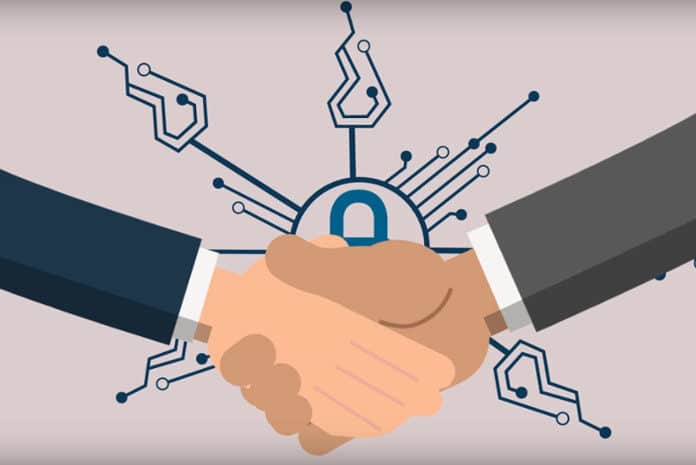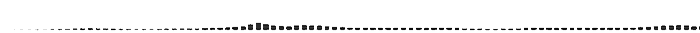Ensurity Technologies, a India-based cybersecurity company has joined the Microsoft Intelligent Security Association, a group of technology providers who have integrated their solutions with Microsoft products to provide customers better protection, detection, and response. Ensurity has been working with Microsoft over the last couple of years to integrate its ThinC brand of FIDO/FIDO2 certified biometric USB authenticators for passwordless access with Microsoft Azure Active Directory – which are now available.
With the public preview release of the FIDO2 security keys support in Azure Active Directory, all Azure Active Directory users can sign in password-free using a FIDO2 security key, the Microsoft Authenticator app, or Windows Hello. Additionally, admin users can use a new Authentication methods blade in the Azure Active Directory admin portal that allows admins to assign passwordless credentials using FIDO2 security keys and passwordless sign-in with Authenticator to users and groups.
ThinC-AUTH is one of the security keys that works with Microsoft account and Azure Active Directory to access Microsoft cloud services, including Microsoft 365, Microsoft Dynamics 365, and Microsoft Azure with one touch biometric authentication. User biometrics are securely stored within the device, while FIDO2 standard protocol is used to further authenticate the device to the server apps. ThinC-AUTH can be used for one-touch access to unlock digital resources both on cloud and on-prem.
“I am delighted that Ensurity is now part of MISA,” said Amit Mathur, COO of Ensurity Technologies, “Joining MISA gives Ensurity the opportunity to strengthen its integrations with a wide range of Microsoft solutions and address the diverse security needs of customers globally.”
Alex Simons, Corporate VP of Program Management at Microsoft, Microsoft Corp. said, “Passwordless login represents a shift in how customers will securely log in to their Windows 10 devices and authenticate to Microsoft Azure Active Directory-based applications and services.”
If you have an interesting article / experience / case study to share, please get in touch with us at [email protected]