By Connor Kinkead, Product Marketing Manager, Access at LogMeIn
We are excited to announce that Remote Execution, the new and improved version of One2Many, is now available within LogMeIn Central for all Premier and Automation customers as a Beta. Remote Execution brings together the most useful elements of One2Many with additional features to help you more easily manage and automate your IT operations. This feature has several improvements over the existing One2Many and is fully redesigned to improve user experience.
Please note that we are not removing any functionality from your Central subscription, but instead letting our users try out the new and improved functionality for themselves before our full launch later this year.
Some of the upgraded and added features in Remote Execution include:
Updated File Transfer: Enjoy faster upload speeds with up to 3GB per automation run (1GB per file), without requiring Flash. You can refer to an uploaded file in your script by simply copying its name and extension into your script
All Task Types are Available: Includes all of the options within One2Many: Install or update software, execute a remote command, run a batch file or executable, update registry settings, distribute files, execute complex custom administrative jobs
Ability to view a run and stop it before it is finalized: Stop remote execution job to prevent the script from running on desired CPUs which have not yet started
Easier setup and run: No host credentials are required to allow for a faster, easier startup experience
Improved computer list: Faster and more reliable computer list, with the capacity to handle up to 5,000 hosts in an improved layout
New use model: Single automation; no separate task/plan for easier user flow
Lightweight Audit: Check details of all past automation runs including which Central user ran the automation task
New flow and improved user experience: Upgraded layout and naming conventions for greater ease-of-use, and ability to re-run a failed task with one-click
Download all logs: Allows you to gain better insight into your endpoint infrastructure. You can send out a script which collects logs on multiple devices at once and export all output logs into an excel file
If you have an interesting article / experience / case study to share, please get in touch with us at [email protected]


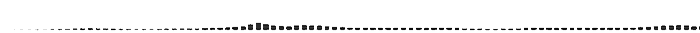











thank you for the article post.