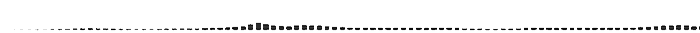Few days back, at least 30,000 organizations in the U.S. were impacted by an aggressive cyberattack on Microsoft’s email software. Unfortunately, as a zero-day vulnerability, there was little victim organizations could have done to stop the attack. In such a case, the best protection is to apply the emergency security patches released by the provider to plug the access holes. But that doesn’t mean there aren’t concrete measures you can take to lesson your organization’s vulnerability.
This breach follows the massive SolarWinds supply chain attack that gave hackers the ability to penetrate multiple networks. Are you sensing a trend? In the work-from-anywhere world we’re in, cyberattacks are on the rise. The FBI reports cybercrimes have increased by 300% since the pandemic began. And they are only becoming more sophisticated.
So what can you do about it?
3 ways to stay on top of your organization’s security wellness:
1. Always be monitoring and patching
Use a remote monitoring and management (RMM) solution with patch management that allows you to actively monitor the status of Windows and third-party application updates on your endpoints and ensure the latest versions are being used. And set proactive and self-healing alerts to help your system to notify you of any ongoing or sudden issues with your endpoints and respond to them accordingly in a way that fits your preferences.
2. Activate your antiviral software
Make sure your RMM tool can manage whatever antivirus software you have deployed in your organization to help actively combat malware, phishing, spyware and ransomware. Your tool should push out frequent updates, monitor status of endpoints and utilize a variety of features such as firewall, system scans and policy assignments.
3. End bad habits around password management
Employees often have lots of bad IT habits, not the least of which is emailing passwords to themselves for easy reference. As the latest Microsoft email hack proves, this is not a safe practice. Anyone who hacks into email can gain access to these passwords. But it’s completely preventable. At this point with so many password management tools available, both paid and free, businesses that don’t provide one to their employees are just looking for trouble.
For more information on what to look for in a successful RMM solution, check out LogMeIn’s Buyer’s Guide on Endpoint Management. And learn more about LastPass password management to ensure good password hygiene in your organization.
(Barry McMahon, LogMeIn)
If you have an interesting article / experience / case study to share, please get in touch with us at [email protected]