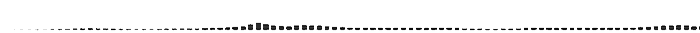Tenable announced new features for Terrascan. The new capabilities enable organisations to embed security into their DevOps tooling, pipelines and supply chains, mitigating risks before infrastructure is provisioned.
“It’s now more critical than ever for developers to have tools that can detect compliance and security violations across their entire cloud systems, including IaC,” said Nico Popp chief product officer, Tenable. “Just as IaC opens the door to programmatically embed policy checks earlier in the development lifecycle, Terrascan detects compliance and security violations across IaC to mitigate risk before provisioning. We are committed to ensuring Terrascan remains open and available to all development teams and are excited to contribute to its growth.”
Among other advances, Terrascan now features:
● The ability to identify security risks in more IaC and container definition formats
● Integration with all major container registries, including to identify vulnerabilities in container images referenced by IaC
● More flexible developer workflows, including the programmatic enforcement of security policies before changes are committed into the code repository and before they are applied to the runtime environment
● Improved ability to filter and prioritise findings according to user needs
● Deeper integration with external dashboards and reporting frameworks
● A new graphical user interface to simplify creation and testing of new policies
Terrascan delivers a scalable way to ensure that cloud infrastructure configuration adheres to evolving security best practices. It helps identify issues such as missing or misconfigured encryption on resources and communication, and inadvertent exposure of cloud services. Terrascan fundamentally enhances the value of IaC used by organisations to define and manage cloud infrastructure, and improves security by enabling teams to eliminate risk before infrastructure is deployed.
If you have an interesting article / experience / case study to share, please get in touch with us at [email protected]