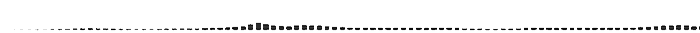By Geeman Yip, CEO, Voleer
The unprecedented spike in the use of business communication platforms like Microsoft Teams during the pandemic has helped colleagues seamlessly connect, collaborate and work more productively from home. Between February and August of 2020, Teams chats increased by 48% per person while the number of meetings and calls increased by 55% per week. After the pandemic, these tools are expected to remain an essential part of work. Research from Gartner suggests that nearly half of employees will work remotely at least some of the time compared to 30% before the pandemic. Maintaining employee productivity in this environment requires reliable, secure access to these tools and a plan for streamlining channels, chats and files to avoid sprawl.
For IT departments, this acceleration of digitalization has also come with some downsides in managing and optimizing an expanding portfolio of applications. Ongoing maintenance activities, such as creating reports, managing employee access to information and archiving data, have become overwhelming within the context of the broader objectives IT teams have on the agenda. Without strong governance, business communication solutions like Microsoft Teams can become complicated to manage, inefficient to use and vulnerable to cyber-attacks.
As the number of applications grows and systems are managed across hybrid environments, automation will be critical to helping IT teams accomplish this goal. In the case of Teams, this is particularly important so that employees know where to go to obtain and share information. IT professionals face four common challenges with Microsoft Teams that can prevent organizations from realising the full value of their investment and proceeding with more advanced digital transformation plans.
1. Driving user adoption: Organizations have found it is difficult to gain full visibility into how many employees are utilizing the tool or how they are using it. An IT automation solution centralizes key information, such as message, call and meeting volumes, and enables IT departments to analyse usage across the company, by department, or down to the individual.
2. Assessing effective use and security: Another area that is difficult for IT professionals to observe is whether employees are using the Teams environment effectively, as well as identifying unused chats, or channels and decommissioning projects and data. With an automation solution, IT departments can quickly view activity in the Teams environment as part of security and maintenance processes. This ensures that the environment is set up in a manner that is most effective for employees and removes any unnecessary channels or unauthorized users.
3. Cleaning up conversations and files: A Teams environment can quickly become messy as employee usage grows. Determining which files and conversations to keep or delete can be time-consuming and complicated. Automated archiving capabilities free up IT departments from unnecessarily spending time on saving files, exporting and compressing old data.
4. Merging channels and retaining data: Organizations are using Teams to group conversations according to topics, projects or business units to improve collaboration and employee productivity. However, combining channels or moving files and conversations from one channel to another in Microsoft Teams today is not possible without losing data today. An IT automation solution can enable data to be copied without losing any of the history.
In the current environment, it is counterproductive to spend time on manual tasks or allow Microsoft Teams sprawl to take over. Organizations need to address these challenges to foster collaboration and drive growth. Automation helps IT professionals monitor and manage Teams users and channels more effectively to ensure simpler workflows as use of these tools expands and matures. IT departments are empowered to proactively address issues without taking time away from important projects and transfer times during cloud migration are reduced by automating configurations that would previously have taken days to accomplish. As automation continues to grow across India, organizations can take the opportunity to invest in technology that delivers real-time insights to leverage in the business.
If you have an interesting article / experience / case study to share, please get in touch with us at [email protected]