The customer
The customer is a leading Indian kitchenware and home appliances company catering to internal market.
Case challenge
The customer was in a growth state, expanding geographically when they struggled to provide business intelligence to the management on time to take informed decisions. Since data was delayed, the key performance indicators, i.e. KPIs didn’t incite change in behaviour. Thus, the client knew that accurate, reliable and accessible data was needed to truly drive digital transformation.
Microsoft Dynamics Navision (NAV) 2016 powers the company’s entire operations including finance, sales, purchase, inventory, supply chain etc. This generates a huge amount of data that is stored inside the ERP, however, no means of tapping into it as per need. The management had no central view of the operational, inventory, delivery and other important data that would deliver critical business insights except asking ERP team to provide required reports. To overcome all these challenges customer needed a sophisticated business intelligence tool that would allow them to make better and faster business decisions. It would facilitate the management and operations team with timely reporting and empower them to react quickly.
Rather than relying the MIS (Management Information System) Reports from NAV team, the client required a solution that would allow them to easily connect their data with near realtime updates.
Intelegain’s solution
Intelegain proposed a solution that would connect Dynamics Navision 2016 data with Power BI. Microsoft’s progressive Power BI is a business analytics service that provides interactive visualizations with a simple interface where end-users themselves can create their reports/dashboards from various data sources.
Power BI is an impressive BI tool which allows you to view and analyze a vast amount of data as it uses powerful compression algorithms to import and cache data within the .PBIX file. As the application is a cloud-based, all authorized users can access the data from anywhere. Power BI, being a visually innovative reporting tool gives users a 360-degree view of their business.
The challenge was to overcome the compatibility issues between Navision 2016 and Power BI and to establish connectivity which would make all reports and dashboards readily available.
Thus, Intelegain worked tirelessly with Microsoft technical team to design an innovative solution to integrate Power BI with Dynamics NAV 2016. Architecture involved integrating NAV oData feed with PowerBI using Power Platform Data Gateway interfacing. With the help of an on-premise data gateway, scheduled data refresh was enabled allowing customer to get data email alerts.
With oData integration, Intelegain facilitated the client to import large amounts of data from various sources into their Power BI.
Overlook business from a single point
The client can get an overview of their business with the Power BI dashboard – this data contains important statistics from different modules such as revenue, expenses, sales, weekly goals, etc.
Visualize data in new ways
The client can visually explore their data in a variety of customizable reports. They have the freedom of choosing from several charts, graphs, and bars to tell their data’s story.
Customize notifications and alerts
Edit and choose datasets that the client wants notifications and alerts of, they can hide notifications for categories that don’t need immediate attention.
Updating schedule
Dashboards and underlying reports are updated on a real-time basis. The client can even customize the frequency of the data-set themselves.
Results
The client can now visualize and access their Dynamics Navision 2016 data and view it in user-friendly graphical representations on Power BI dashboards.
If you have an interesting article / experience / case study to share, please get in touch with us at [email protected]


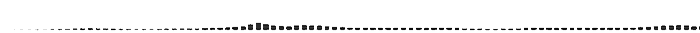












great article
i enjoyed to read